 By Sascha Giese, Head Geek™ at SolarWinds
By Sascha Giese, Head Geek™ at SolarWinds
As organisations throughout the public sector have turned to remote working solutions over the past year and a half during the global pandemic, technology has solved countless problems—but it’s created challenges, too. The tried and tested “business as usual” processes were disrupted, and organisations were forced to rely on applications that may not have been crucial before but were now one of the few things keeping their services running.
It’s been 18 months since COVID-19 first hit the U.K., and the new normal means remote working—in some form—is here to stay. Therefore, custom applications must not be allowed to fail the public sector; even a small drop in performance can have life-changing consequences, so optimising these apps has been high on the priority list.
Two of the most important needs from technology are accessibility and visibility. But how can organisations ensure these demands are met? Employees rely on their IT teams to keep applications performing as required and to allow them to use the network without any downtime. In a nutshell, IT teams need to safeguard all applications and infrastructure to prevent disruptions—today, monitoring vital infrastructure has never been so important.
When users are working remotely, IT teams must monitor everything from applications and databases to storage and the network. Part of their role is to make sure remote workers experience seamless IT, analyse and resolve any application or access issues, and prepare for any spikes in IT demand.
These are the requirements—here’s how to approach them.
1.Maintaining a Seamless Remote IT Environment
To ensure all remote workers experience their organisation’s IT systems as if they were in the office, all applications and data must be as readily available remotely as they are on-site. One of the smoothest ways in which IT teams can support this is through the implementation of cloud-based collaboration platforms, which allow the entire workforce to connect and work together in real time.
Additionally, IT teams should develop and maintain IT dashboards to actively monitor the health and accessibility of systems, applications, and networks. These dashboards can identify and highlight any areas where the teams can make improvements to benefit users. For example, matching the number of software licenses to the number of people using them helps workers be productive and helps manage the budget of the organisation.
2.Resolving IT Issues Swiftly and Simply
IT support is a necessity, and the requests made of these teams change regularly with alterations in working conditions. Therefore, the support team must be fully staffed to ensure they can keep up with spikes in demand, particularly with more remote workers than ever before unused to being outside the office. Not only is this important to keep other employees working, it’s crucial to avoid a burned-out support team.
To help reduce the pressure on IT support, organisations can introduce self-service options wherever possible, enabling other employees to solve certain requests themselves. As return to office policies are being rolled out, it’s also important to ensure employees can request support wherever they are, through multiple channels such as phone, email, dedicated support applications, and collaboration tools. A VPN service is also an option for users needing secure remote access.
With IT teams monitoring the performance of every component application and network segment, they can also more easily determine whether issues reported by a user are caused by the organisation or whether the fault is with the bandwidth in use by the employee.
3.Preparing for Demand Spikes
Capacity planning was hard enough pre-pandemic—the new normal has led to unexpected fluctuations in demand, as employees have switched to remote work or have been part of a skeleton crew on-site. IT teams can use the quieter times on-site to optimise the network and wider IT environment, and build future capacity ready for when demand increases again.
To do this, teams should monitor the network to produce a behaviour baseline to which they can refer. Then, they should review the aggregated log data to identify bottlenecks and consider an improvement plan to resolve them. If a given timeline for purchase and implementation of this plan is greater than the organisation’s tolerance for risk, IT teams should determine if the workload can be migrated to the cloud, for example. Not only can this reduce the procurement cycle, a cloud offering may also provide fast scaling capable of automatically meeting user demand.
Building a Better Future
Change is never simple, whether it’s in the public or the private sector. The global pandemic has driven unprecedented change around the world, faster than anyone could have anticipated. But if IT teams can embrace these changes and continue to work towards maintaining “business as usual,” they can support their colleagues in every department and continue meeting their organisations’ aims and goals for the good of society.





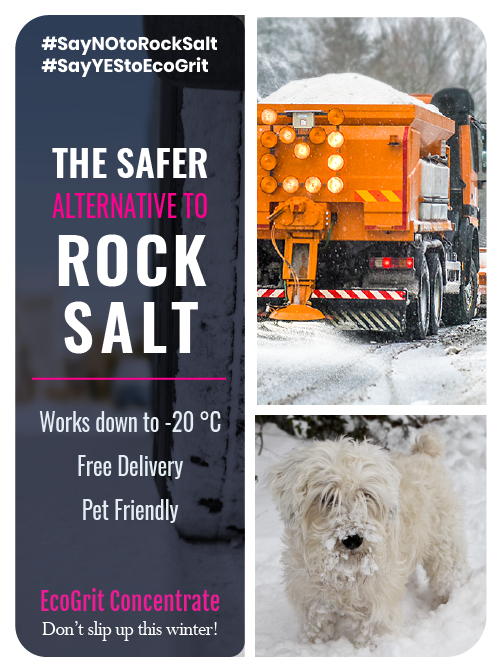
Recent Comments